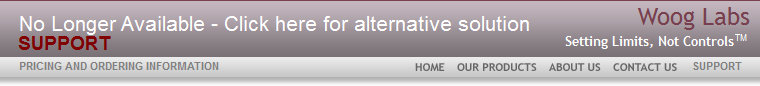
Computer Usage Reports allows accurate and reliable indication of usage. Reports usage by day and with averages over the selected time range. There is often a large discrepancy between a self-report of use and the actual numbers. Helps breaks through denial. These reports can be generated easily by the individual at any time or can be securely generated by the setup user.
Dimmed (yellow) display feature can be used to indicate when use is outside of a personal goal. The PC Moderator can be configured so that the usage within the desired goal is displayed with a normal display and outside of that goal, the display is dimmed with a yellow tint as a continual reminder. The feature can also be used to reduce the negative biological effects of using a bright display at night.
Hardware design with locked steel case eliminates software compatibility risk and reduces bypass risk. Keep the key to the padlock at work and the temptation to override will be reduced. If an individual finds they cannot moderate their own use without help, a significant other or accountability partner can serve as the “custodian” of the device. The custodian can install and setup the device according to the individual’s own set goals. Unlike software solutions, the person installing and setting up the device does not need to be the Windows System Administrator and the device can be setup on one computer and installed on another. No special technical knowledge required. We can consult with you and setup the device for you prior to shipping. If desired, we can be your accountability partner.
Daily limit settings can be set to the minute to allow tapering use down gradually.
Weekly allowance settings allows flexible limit settings for individuals demonstrating greater responsibility over daily use. (i.e. set 25 hours per week of use with no daily limits).
Bonus time feature can be used to provide a use timer at 10-90 minute intervals.
Up to 8 different user settings configurable to the minute allows for a variety of applications including:
- Scheduled use breaks – set use lockout time to the minute
- Regular use schedules – set up a regular routine – specific or flexible to help moderate use
4. Remote staged limits. The initial user settings can be configured so that limits can be tapered down gradually without requiring the “custodian” to have access to the computer or device.

www.pcmoderator.com
Copyright 2005-2006, Woog Laboratories, Inc.
All rights reserved, US and Foreign Patents Pending.
All rights reserved, US and Foreign Patents Pending.